Stripe Card Sales: The Agent
The fastest and easiest way to sell cards.
This feature is no longer supported in the current workflow. However, if you’ve used it prior to August 2025, you’ll continue to have access to Stripe payments through the end of 2025. This allows time to transition without disruption, especially during the upcoming holiday season. You can access the old feature by going to studio.whcc.com. For more details and to learn about alternative options, please review the announcement post.
Being the Agent means you're the one setting your client's up for success. This method is about capturing sales you would otherwise lose to consumer competitors by providing your clients with a branded card shop and a safe and secure checkout. Our hope is that even if you have not sold cards previously, Studio can help you find success with minimal up front investment. By spending approximately 10 minutes per client you can increase your earning potential by 100% or more.
If you are interested in either of our more involved approaches to card sales you can explore them here; The Pilot and The Partner.
Studio Settings
Initial set up is quick and painless and you can find all of the required steps in this article.
Add Your Branding
Click on the Branding section under your Studio Settings and customize the look of all your shared links.









Pricing and Products
Next you will select your paper offerings and set your pricing markup. We recommend a minimum markup of 100%. Head to the Products + Pricing section of your Studio Settings.

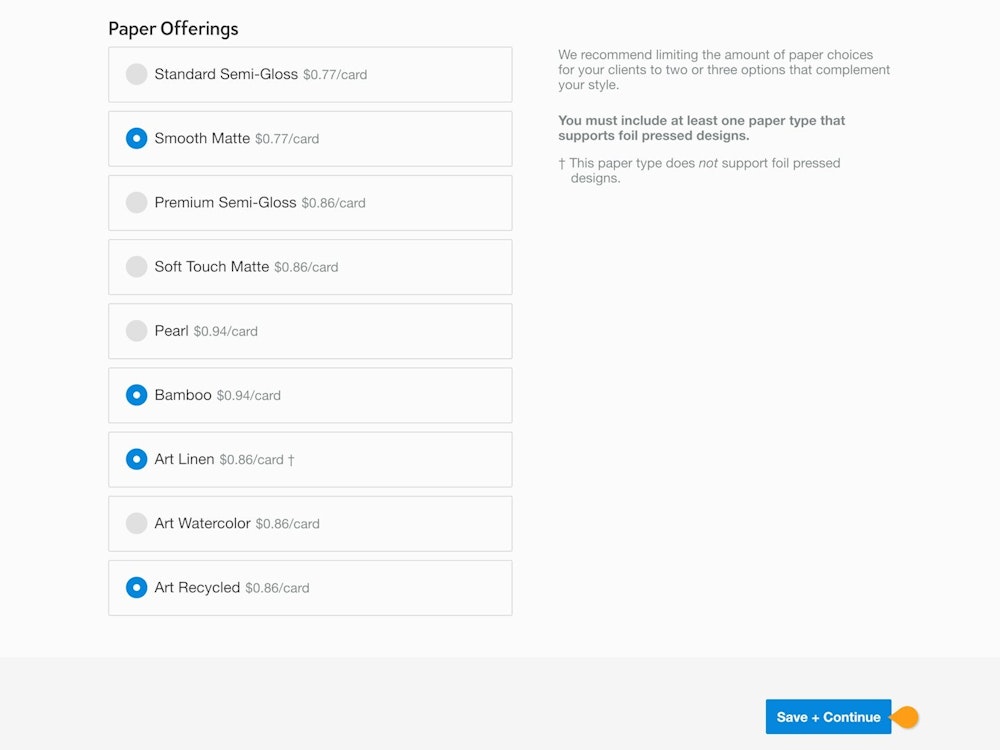

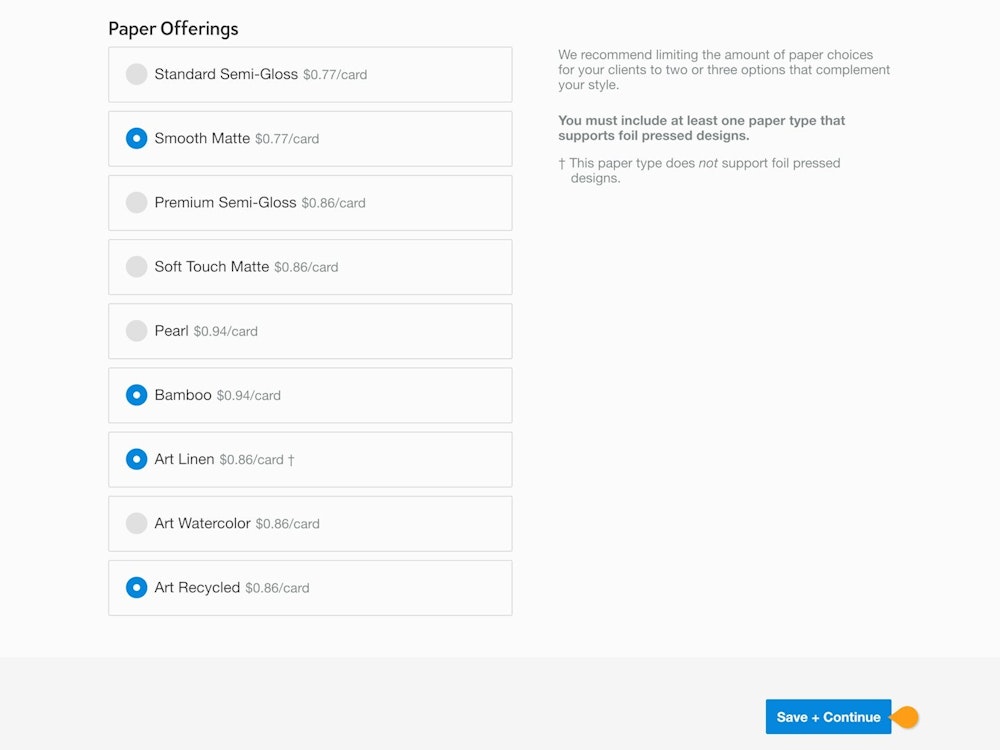

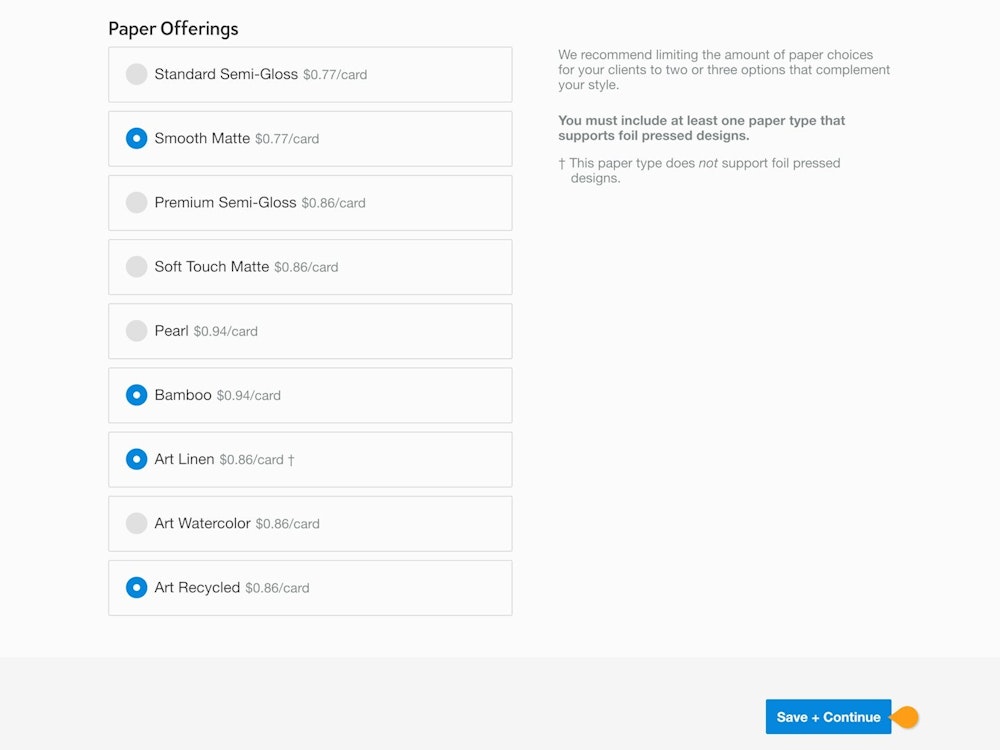
Payments
To sell cards to your client through a shared link, you are required to set up a Stripe account to handle transactions. Stripe is a safe and secure system that collects payment from your client, distributes the cost of goods to WHCC, and then delivers the profit directly to your bank account or debit card. To connect an existing Stripe account or set up a new one, head to the Payments section of your Studio Settings.









Project Settings
Now its time to make a project, assign a collection of cards, and share a link with your client. Go to My Projects and select the project you want to work on, or if you don't have a project yet, make one.
Once inside a project you will see Project Settings. This is where you will assign your preferred collection of cards and get your shared link.
Choose Your Favorites
If youre worried that your client may feel overwhelmed, consider making a collection of your favorite cards to narrow things down.



Ready to Share!
You now have a link that is ready to share with your clients. When they receive this link they will be able to shop the card designs you have chosen, customize their favorite, and submit their order. When payment is processed Stripe will withhold a normal processing fee of 2.9% + $0.30, payment will be submitted to WHCC for your product costs, and your profit will be distributed to you by Stripe.
























